前言
分享是小程序裂变的一个非常重要的渠道,但是微信小程序每个页面都要写 onShareAppMessage 来配置分享内容(标题、图片、参数等),页面多的时候写起来重复性太高,所以想出能不能直接全局配置分享,统一接管。
onShareAppMessage
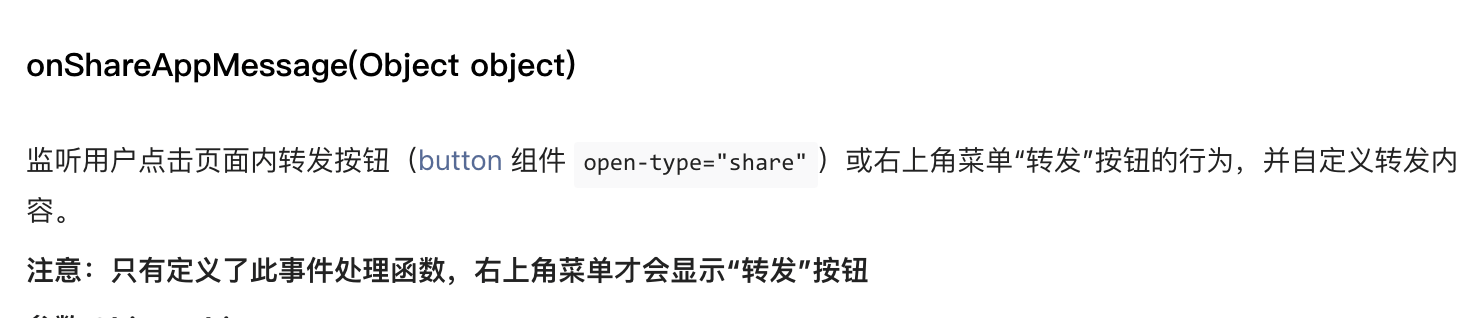
由于各个小程序开发框架写起来都不太一样,所以就改成了原生的代码
onShareAppMessage: function () {
return {
title: '转发标题',
path: '转发路径',
imageUrl: '转发卡片图片'
}
},
查阅文档发现,onShareAppMessage 是一个事件处理函数,用户通过点击小程序的右上角...触发,或者通过页面上的 <button open-type='share'> 来触发,所以只需要在小程序启动的时候重写一下 onShareAppMessage 就可以了。
onLaunch: function (){
wx.onAppRoute(() => {
console.log(getCurrentPages());
const pages = getCurrentPages();
const current_page = pages[pages.length-1];
current_page.onShareAppMessage = () => {
return {
title: '',
path: current_page.route,
imageUrl: '转发卡片图片'
}
}
});
}